To ensure you receive the best service possible,
please enter your zip code below:

Car trouble? Get help simply and stress-free with AAA! This guide will show you:
Three easy ways to request AAA Roadside Assistance: by phone, through the AAA Mobile App or online.
Step-by-step instructions for setting up the mobile app, so you're always prepared for emergencies.
Important tips on what to expect when help arrives, including membership verification and towing coverage details, to help you get back on the road quickly and safely.
Even the most prepared among us can become flustered and lose focus when stranded or experiencing car trouble. That’s why AAA makes it easy to request roadside assistance. Timely, reliable response to roadside emergencies is a core part of our mission, but we understand that before good help can be dispatched, the process for requesting it must be simple.
expect something more...
Don’t get caught without coverage. Sign up for a AAA Membership for peace of mind on the road.
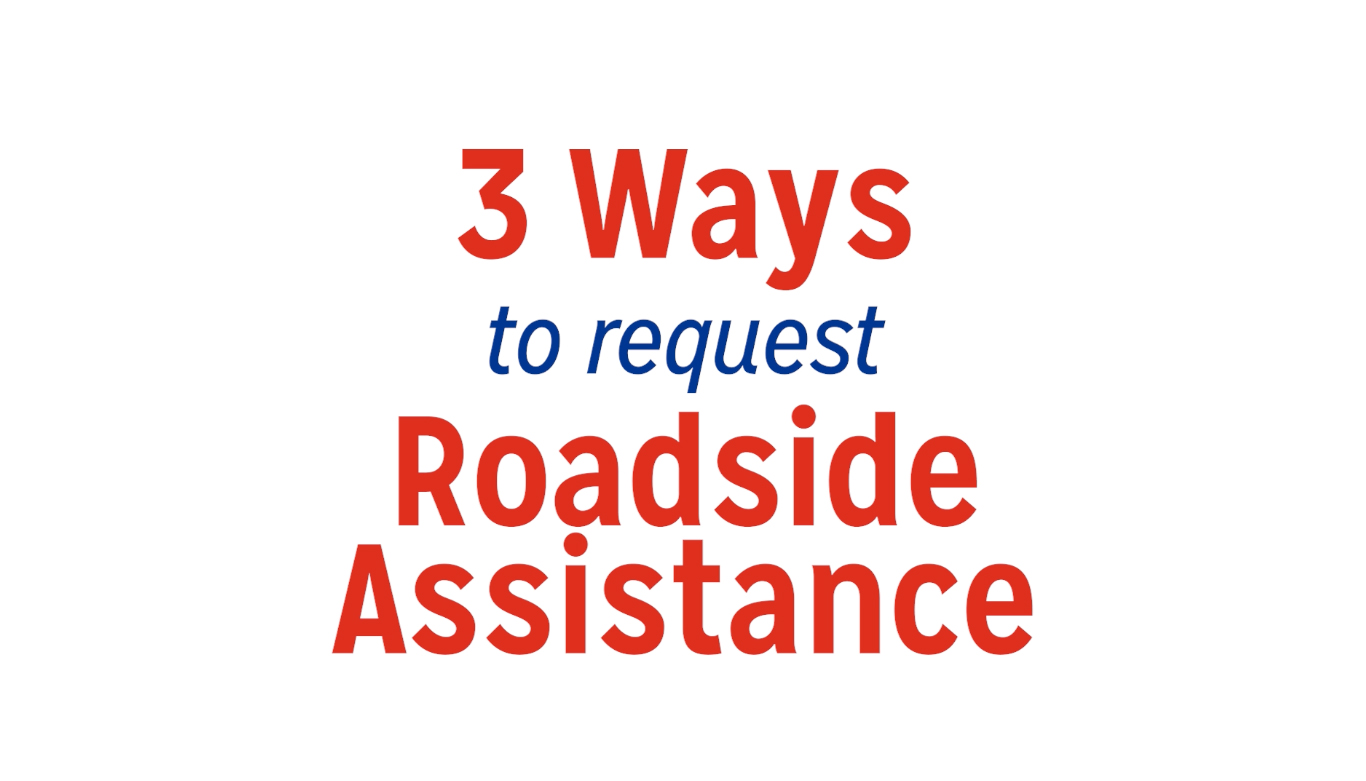
1. Call the number on your card: Your AAA Membership card has the number for AAA’s Roadside Assistance found on your membership card. To request help, you can call that number; an agent will ask you to provide some basic membership information as well as details about your vehicle and location.
Remember, membership cards are available in traditional plastic form and are available digitally on the AAA Mobile App. From the mobile app, you can also add your membership card to Apple Wallet or Google Pay to make your account information accessible, even when your phone is locked.
2. Use the AAA Mobile App: The AAA Mobile App transforms how you access roadside assistance as a member. Rather than digging for your physical membership card or calling customer service, you can request AAA Roadside Assistance with just a few taps on your smartphone.
Using your phone’s GPS to pinpoint your exact location, the app will help guide dispatchers to the right spot, even if you’re unsure of your location. For the fastest way to request assistance using the app, simply tap the Roadside Assistance button and describe your problem. The app provides real-time updates about your service technician or tow truck driver, their location and their estimated time of arrival. You can even track the driver’s progress on an interactive map. Need help setting up the app? We’ll explain more below.
3. Submit a request online: You can request roadside assistance at any time by visiting AAA.com and navigating to the Roadside Assistance tab on the right side of your screen. When prompted to do so, enter your membership number to verify your account and provide the requested details: this may include the type of service needed, your exact location and vehicle information (i.e., vehicle make, model, color and license plate number).
Learn everything your AAA Roadside Assistance covers from flat tires, to locked keys and even EV battery charging.
Know Your Benefits
Proper set up of the AAA Mobile App will ensure you’re ready for any roadside emergency, including knowing how to request a tow truck. Here are the steps:
Remember to keep your app information current! Regular updates keep you roadside ready. Review your contact information, vehicle details and emergency contacts at least twice yearly. Outdated information can delay assistance when you need it most, so accuracy is essential.

Once you know how to request AAA Roadside Assistance, there are a couple of things to keep in mind before help arrives.
AAA Membership covers you in any eligible vehicle, whether you’re driving or a passenger, but you must be present with the disabled vehicle to receive service and the vehicle must be accessible (i.e., the surrounding area must be free of snow and ice and the road surface must be safe to drive on).
Once the driver arrives, have your membership card (physical or digital) and driver's license/photo ID available; confirmation of your identity is important for the completion of service.
And finally, if your vehicle is being towed, know the address of the location you’d like it towed and have a good understanding of your plan’s coverage limits to avoid costs that exceed your included mileage. AAA Membership plan coverages include:
AAA Classic/Basic – up to *5 miles of towing at no charge per service call
AAA Plus – up to 100 miles per service call at no additional charge
AAA Premier – one tow up to 200 miles at no charge; remaining tows up to 100 miles each at no charge
Check out our article for a full breakdown of the different AAA Membership levels, their benefits and what they cost.
Learn MoreFor complete details on the services available through AAA Roadside Assistance or to explore more about membership, you can view the AAA Member Handbook or visit us online at AAA.com. Be sure to also check out our latest articles that will help you get the most out of your membership.
Call the number on your membership card.
Use the AAA Mobile App (track service in real-time).
Request online at AAA.com.
No. AAA covers you as a member, not just your vehicle, as long as you are present with the disabled vehicle.
Towing, battery jump-starts, flat tire replacements, fuel delivery, vehicle lockout assistance and winching/stuck vehicle recovery (availability varies by membership plan).
AAA Classic/Basic: Up to *5 miles per service call.
AAA Plus: Up to 100 miles per service call.
AAA Premier: One tow up to 200 miles, additional tows up to 100 miles each.
*Millage varies by market. Be sure to check out your AAA Membership Handbook for details.
No. Use your digital membership card in the AAA Mobile App or mobile wallet.
The vehicle must be accessible, and you must be present. Be aware of your membership coverage limits.
expect something more...
Don’t get caught without coverage. Sign up for a AAA Membership for peace of mind on the road.